Faculty Resources
Connecting faculty to resources and information
Faculty Resources
Book Ordering
WSU faculty submit all textbook orders through Adoption and Insight Portal (AIP). Students can order their textbooks through The Bookie (East Building, Room 243).
Business Cards
Business cards can be ordered through Design and Printing Services with an authorized purchase request. Please contact your academic support staff to submit an order.
CougCard
The WSU CougCard is the official university identification card. To have your ID photo taken, please stop by Campus Security, Floyd Building, Room 147 (weekdays 8am – 5pm).
Direct Deposit
Enrolling in direct deposit is secure and easy if all procedures are followed properly. Direct deposit is available as self serve through Workday.
Discrimination, Sexual Harassment, and Sexual Misconduct Prevention
All WSU faculty and staff are required to complete this course within the first six months of employment and take the refresher course every year.
Emergency Training Video
For information on how to prepare for and act in case of an emergency, please take a moment to watch our emergency situation training video.
Faculty Listserv – Resident Faculty
The faculty listserv is used to send communications to resident faculty. To add yourself to the faculty listserv, please send an email to facultylist-join@tricity.wsu.edu. A confirmation will be sent to your email address. Adjunct faculty are automatically added to a separate distribution list each semester.
Faculty Web Page Photos
Contact information and photos for resident faculty will be included on our faculty web pages. To schedule a photo, please contact our Marketing and Communications team.
FERPA
FERPA (Family Educational Rights and Privacy Act) is a federal law that all WSU employees must follow regarding the rights of students and their education records. Each employee, prior to receiving access to education records, must go through a training that outlines the basics of the law including the privacy of education records. Training is required to be renewed every three years.
I-9 Verification and W-4
To schedule an appointment to complete your I-9 verification and fill out your W-4 paperwork, please send an email to tricities.payroll@wsu.edu. Original paperwork is required. Once you complete the I-9 process and it has been entered in the WSU system, you will receive an OKTA invitation through your personal email account with instructions to create your password.
Innovative Instruction
The Innovative Instruction Series is designed to facilitate and support all ranks of faculty in creating learner-centered curriculum and pedagogy. These teaching workshops focus on building the knowledge and skill of our faculty in areas of active learning, student engagement, and teaching strategies and create a space for faculty to discuss their teaching and learn from one another.
Learning Management System
Canvas is the learning management system to teach your courses. This allows for online interaction, educational assessment, and provides students with easy access to enhance teaching methods and learning processes of students. For assistance with Canvas, please contact the Tri-Cities IT Service Desk.
Media
Get a call from the media? Contact the Marketing and Communication department, who can advise you about working with the media, how to arrange for media interviews and media dos and dont’s.
myWSU
The myWSU portal is an internal website and resource for students, faculty, staff, and alumni to access secure information regarding their records at WSU. To learn more about myWSU, visit the myWSU portal page.
Network ID and Email
Accessing myWSU and other WSU resources requires users to have both a Network ID (NID) and a password. Employees will receive an OKTA invitation through their personal email account. To create your password via the invitation link, follow the steps in this video. Although your WSU email address will be established at this point, access may not occur until your official start date.
Phone Dialing Instructions
On campus numbers can be dialed using their 2-digit extension (2-xxxx). Other WSU campuses can be dialed using 5-digit dialing as well. Local numbers are dialed with a 9 prefix (9-xxx-xxxx). Long distance numbers are dialed as 9-1-Area Code-Number. Long distance codes are only needed for International calling. Code approval can be obtained from your academic director by submitting an email request to your academic support staff.
Travel Services – Direct Deposit
Sign in to the self-service online process to authorize Travel Services or Accounts Payable to directly deposit a reimbursement to your checking account. Once entered the direct deposit is immediately effective.
Workday
WSU’s system for finance, human resources, payroll, and post-award grants management. Log in to Workday to view pay slips, track time worked/off, manage personal information, and more.
Welcome and Go Cougs!
Resources & Quick Links
Academic Calendar
Academic Integrity
Benefits | HR
Campus Directory
Canvas Learn
Canvas Support
Class Schedules
Course Catalog
Course Planning & Syllabi
Exam Proctoring
Innovative Instruction
Library | SearchIt
Research Support
Resident Faculty Organization
Share News & Updates
Strategic Plan: 2020-2025
Student Care Network
Technology
Workday Reference Guides
Vice Chancellor, Dr. Kathleen McAteer
Associate Vice Chancellor, Dr. Anna Plemons
BSEL
Bioproducts, Sciences & Engineering Lab
Director, Joshua Heyne
Carson College of Business
Academic Director, Dr. Timothy Baker
College of Arts & Sciences
Academic Director, Paul Strand
College of Education
Academic Director, Dr. Judy Morrison
Academic Support Staff, Niamh O’Leary
College of Nursing
Academic Director, Dr. Bevan Briggs
School of Engineering & Applied Sciences
Academic Director, Dr. Changki Mo
Wine Science (V&E)
Director, Thomas Henick-Kling