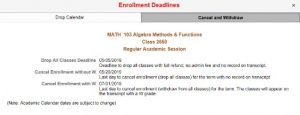How to Find Individual Course Drop Deadlines
Drop and withdrawal deadlines are specific to each course. To find the official deadlines for a course you are enrolled in, follow these steps.
1. From your myWSU student homepage, select Manage Classes.

2. From the Manage Classes navigation menu, select View My Classes.

3. You may see multiple terms listed. For example, 2019 Spring Semester and 2019 Summer Session. Select the appropriate term for the specific course deadlines you wish to view.

4. The courses you are enrolled in for that term will be listed. To view a specific course’s deadlines, select the Enrollment Deadlines link listed with the course.


5. An Enrollment Deadlines pop-up window will appear. The drop and withdrawal deadlines will be listed within the Drop Calendar section.

For deadlines to drop all classes and cancel enrollment, select the Cancel and Withdraw link.