WSU Tri-Cities Computer Center is dedicated to supporting students, faculty, and Staff with their computing and technology needs. Our focus is on both supporting the effective integration of technology into the academic and administrative life of our campus and on keeping campus user technology current and easy to use.