Washington State University Tri-Cities is committed to maintaining the safety of the students, faculty, staff, and visitors to the campus. As part of this commitment, provided in this site are descriptions of some actions which may be implemented in response to a campus emergency, as well as information on actions individuals may take in response to specific types of emergencies.
Pre-planning for an emergency will provide you with the best chance of escaping and avoiding injury. It is important to understand that there is often no “one size fits all” response to an emergency situation – circumstances will vary, and individuals must evaluate their surroundings an respond in the manner best suited to their own situation. In recognition of this, WSU advises everyone to follow the “Alert, Assess, Act” model:
Be Alert to developing incidents, be aware of your surroundings, and know your escape routes.
Assess your situation, determine how to respond
Act to ensure your own safety
Please explore the topics below to learn more about available emergency preparedness resources, including emergency alerts and notifications.