March 13, 2020 Switch to online learning at WSU Tri-Cities – Frequently Asked Questions
These will be updated as any information changes
Plans for fall
Message from Chancellor Sandra Haynes on WSU Tri-Cities plans for fall
Read the full message from WSU Tri-Cities Chancellor Sandra Haynes on plans for fall
Resources
Campus Access & Telework Agreement for WSU Tri-Cities employees
CDC & HEALTH
ADDITIONAL INFORMATION
- WA State DOH: Potential Exposure?
- WA State DOH: Symptoms?
- WA State DOH: Confirmed or suspected cases
- Printable Poster: COVID-19 What You Need To Know
- Printable Poster: Stop the Spread of Germs
Continuation of Operations
All WSU Tri-Cities classes online through end of semester
All WSU Tri-Cities classes will move online beginning Monday, March 23, through the end of the semester. Instruction will be conducted through Blackboard. Faculty should communicate with each class to determine best means of communication and format for how their class will be conducted via Blackboard.
WSU Tri-Cities COVID-19 Open Forum
WSU Tri-Cities holds an open forum regarding updates to WSU’s response to COVID-19 every Tuesday at 10 a.m. via Zoom. A link to the forum is included every week in the Cougar Weekly staff and faculty newsletter, as well as the news Connected Cougs student newsletter. For security purposes, we aren’t sharing the link publicly.
All campus employees that can work from home, should work from home
In line with the announcement by Governor Jay Inslee, student and academic services at WSU Tri-Cities will be available virtually through at least the end of April to best protect our campus and regional Tri-Cities community amid the COVID-19 pandemic. WSU Tri-Cities campus employees who are able to perform their jobs from home must develop teleworking agreements with their supervisors.
We care deeply about our students, faculty, and staff and want to help each other stay healthy. Based on job duties, teleworking may not be feasible for all employees. Supervisors should work with employees to accommodate their individual needs and develop work plans that help with social distancing as much as possible.
For additional questions, comments and concerns, please email tricities.covid19@wsu.edu.
Exceptions to teleworking
Exceptions to teleworking may be made for researchers as indicated in the email from the Provost, IT, individuals assisting resources that are still open to the public (Cougar Cupboard, library, veterans counseling), facilities staff, and the incident command team – so long as extreme social distancing and health recommendations from the CDC are posted and enforced.
Students are NOT to attend classes in person on campus
Students are NOT to report for in-person to classes on campus (including labs). However, campus resources will remain available for student use online. Students can access the same resources virtually by contacting the respective department.
Cougar Cupboard still available in person, offering additional food pick-ups at WSU Benton and Franklin county extension offices
To minimize the hardship on our students and their families, WSU Tri-Cities Cougar Cupboard will remain open and will hold food pick-up options for WSU Tri-Cities students and their families at the WSU Benton and Franklin county extension officers. The Cougar Cupboard will also hold regular hours from 8 a.m. – 5 p.m. Monday – Wednesday. Students should check the most recent Connected Cougs student newsletter for information about pick-ups at the WSU Benton and Franklin county extension offices. Students can complete a Food Bank Online Request, and an appointment time will be identified for you to come pick up your food.
Stay at home and away from others if feeling ill
Students: If you are sick, notify and work with your instructor to identify alternative means for completing your coursework.
Faculty and staff: If you are sick, notify your respective department head or supervisor as normal. For long-term arrangements, work directly with your supervisors.
Refer to the HRS website for specific information hrs.wsu.edu. This website is continuously updated.
Communications about switch to online learning
Faculty and staff, check WSU email; Students, check WSU email and Blackboard
WSU Tri-Cities students, faculty and staff should regularly check their emails for updates and resources regarding online learning. Updated information will be sent to you as it becomes available.
Students should check their Blackboard accounts regularly for messaging from faculty about the switch to online learning and how their class will operate. Updated information will be sent to you as it becomes available.
Faculty should record lectures
WSU Tri-Cities faculty should record their lectures, which will be available to students asynchronously on Blackboard, though they should to have those lectures up and ready to go by their standard lecture time.
Faculty must communicate with students about switch to online learning
Faculty must confirm with their students how the delivery of instruction and their online course will work via Blackboard.
Forward all COVID-19 messaging to postdocs and visiting faculty members
Faculty must forward all COVID-19 messaging to postdocs and visiting faculty members, as they may not be included on the all faculty lists.
Training and resources for switch to online learning | Student Resources
In light of the switch to online classes beginning Monday, March 23, we are sharing a range of information and resources available at your disposal that will help to ease the transition.
We realize this may be difficult for some of you, and we hope to provide as many supports as possible to ensure your success:
Check WSU email and Blackboard regularly
Each of your instructors will communicate the expectations for the class. Check your student email and Blackboard for updates from your instructors.
Disability-related accommodations
If you currently have disability-related accommodations, or you now need disability-related accommodations due to the change in course delivery:
Contact Gretchen Hormel-Tomkins, WSU Tri-Cities access and student support services coordinator, at g.hormel-tompkins@wsu.edu
Blackboard Learn
If you are unfamiliar with Blackboard Learn, it is a virtual classroom where students and instructors interact and share information. To access Blackboard Learn, visit learn.wsu.edu. Your courses will be listed when you log in.
Learn how to “go to class”, connect to live Zoom lectures and meetings, find the course syllabus, assignment drop box, gradebook, and recordings, and more:
Blackboard Learn Tutorial video
There is a sample course to practice on:
Access the course at learn.wsu.edu
Select “Non-WSU sign-in Here” and log in with:
Username: wsustudent
Password: wsustudent
Zoom
Some courses and meetings will use Zoom, which is a video conferencing service that allows users to conduct a video meeting using any device with an internet connection.
To activate your Zoom account, follow these steps to get started with Zoom and to ensure your name is shown when you participate in a Zoom session:
- Visit https://wsu.zoom.us/
- Choose Sign In
- Enter your WSU credentials to activate and configure your account
You’ve now activated your account and your name will appear when you join a Zoom session.
Zoom for Student-Initiated Meetings
Use Zoom to meet up with classmates for study sessions, group projects, and informal check-ins.
Visit Videoconferencing Services to learn more about Zoom.
Your instructor may want you to create a course assignment using one of the following tools:
Panopto
Panopto is an application that allows users to create and share video.
VoiceThread
VoiceThread is a cloud-based application that allows users to upload, share, and discuss documents, presentations, images, audio files, and videos.
Having issues with the online platforms? WSU Tri-Cities IT is here for you
Contact WSU Tri-Cities Computer Center: tricities.tchelp@wsu.edu | 509-372-7334
Contact Integrated Academic Technology (IAT): tricities.iat@wsu.edu | 509-372-7203
Struggling with transition? Talk to your professor
If you are struggling with the online transition, we also encourage you to talk with your instructor who can help set you up for success.
Training and resources for switch to online learning | Faculty
Academic Outreach and Innovation (AOI) is offering virtual trainings three times daily:
8 a.m., noon, and 4 p.m. through Zoom. Registration is not required.
WSU Tri-Cities IT set up a Continuation of Operations web page for links to support resources
https://tricities.wsu.edu/it/coop
Contact WSU Tri-Cities Computer Center: tricities.tchelp@wsu.edu | 509-372-7334
Contact Integrated Academic Technology (IAT): tricities.iat@wsu.edu | 509-372-7203
Blackboard:
- How to find Blackboard login
- How to enable and activate your course
- Navigating your Blackboard course space
- Using the student preview mode
- How to upload a file
- How to create an assignment and use your gradebook
Zoom:
- Zoom tool in Blackboard
- Scheduling a zoom meeting, launching the meeting and watching the recording
- Using Zoom client
WSU system resources for online classes
- WSU’s online teaching toolkit – distance delivery and complete a readiness assessment
- Toolbox for virtual labs and simulators – your resource for online labs
- Online resources and recommendations from Stanford University – recommendations
- Daily Panopto trainings – tool for online instruction (8 a.m., noon and 4 p.m. daily)
Remote access your work computer from home
WSU Tri-Cities has a great new service for that allows you to remote access your work computer from home.
To set it up, follow the instructions at https://confluence.esg.wsu.edu/display/KB/WSU+Tri-Cities+Remote+Desktop.
If you need additional help, email tricities.tchelp@wsu.edu or call 372-7334. View the WSU Tri-Cities IT Continuation of Operations Plan webpage http://tricities.wsu.edu/it/coop, for additional technical information/help.
WSU Tri-Cities courses
All faculty MUST use Blackboard
All faculty must use Blackboard for all online instruction as part of the switch to online learning across the WSU system. This ensures the least amount of disruption to student learning and is already widely used across the WSU system as the primary platform for online learning.
Many of you are already familiar with this platform, and if not, you are encouraged to attend the posted and upcoming trainings.
Faculty should record lectures, have recordings posted by regular lecture time
WSU Tri-Cities faculty should record their lectures and should aim to have their lectures are available for regular class time viewing to limit disruptions for students. All should be available asynchronously. Faculty must be available for students to ask questions.
Lectures to be recorded and posted on Blackboard
All lectures must be recorded and posted on Blackboard, which will be available to students throughout the end of the semester as a precaution if students have issues with WiFi.
AMS instruction is NOT an option.
With Zoom’s live-streaming option, there is a simultaneous option to record the lecture that will allow you to directly post to Blackboard.
Faculty should hold regular office hours
At this time, we recommend faculty hold virtual office hours for students to ensure minimal disruptions. Office hours must be made available online or by phone.
Labs
Labs will also ALL now be completed online and faculty should arrange for alternative coursework to complete their course online. Alternative coursework could include virtual labs, work sheets and other forms of alternative assignments. Options are to be determined by each faculty member for their respective course, or as instructed by their department chair or director.
Faculty should ONLY use approved WSU platforms for online instruction
Faculty should ONLY use approved WSU platforms and programs for online instruction. There are several training and instruction resources available for your use:
Clinical experiences
Students should work with their respective faculty advisor/supervisor to determine the status of their clinical experience. Students should still able to complete their clinical experience for credit – it just might look a bit different.
Education students: You should have received an email from the College of Education regarding the status of your clinical/student teaching experiences and status.
Exams
Proctored exams are not currently an option for all courses. Instead, faculty will utilize available testing methods available via Blackboard. Time limits, academic integrity, and other measures are an option through the platform.
Final projects and other large projects/presentations
More updates will be forthcoming on final projects and presentations.
Classes where attendance is required
There are a range of measures to measure “attendance” of WSU Tri-Cities lectures. Where attendance is required in a class, faculty should identify how attendance is measured as part of course credit and communicate that to students via Blackboard.
Students struggling with online format?
Faculty are asked to be reasonable and flexible with arrangements for students concerning the new online format. Students should talk with their faculty members if they are struggling to talk about best paths forward.
Training and support is available via the WSU Tri-Cities IT department:
tricities.tchelp@wsu.edu | 509-372-7334
Technology
Trainings for online instruction for faculty
Academic Outreach and Innovation (AOI) is offering virtual trainings three times daily:
8 a.m., noon, and 4 p.m. through Zoom. Registration is not required.
WSU Tri-Cities IT set up a Continuation of Operations web page for links to support resources
Blackboard:
Zoom:
WSU system resources for online classes
-
- WSU’s online teaching toolkit – distance delivery and complete a readiness assessment
- Toolbox for virtual labs and simulators – your resource for online labs
- Online resources and recommendations from Stanford University – recommendations
- Daily Panopto trainings – tool for online instruction
Access to technology (faculty)
WSU Tri-Cities is assessing who will need additional resources, such as clip-on video cameras, laptops, etc.
Keep in mind that WSU Tri-Cities has a limited supply of spare video cameras and laptops, so if you do have equipment that will suffice, you should use those tools.
IT, however, is ordering more clip-on video cameras for faculty use to ensure least disruptions to online learning.
If you have slow Wifi, recordings may be posted in advance, however, open comment and a quick response should still be an option for students.
Access to technology (students)
For students who do not own their own computer, or do not have reliable Wifi, please contact us at tricities.covid19@wsu.edu.
Zoom will handle increased users
WSU IT has been in talks with Zoom that has confirmed the platform will be able to handle the increased usage from individuals across the WSU system. There should be no concern for overload, and the platform should be able to handle all class sizes offered at WSU Tri-Cities.
Faculty encouraged to store items on Microsoft OneDrive
Faculty are encouraged to store their course and exam materials on OneDrive so that you have access to those resources off-site and wherever you are. This will help ensure best continuation of operations.
Training and resources for switch to online learning
Students
Check WSU email and Blackboard regularly
Each of your instructors will communicate the expectations for the class. Check your student email and Blackboard for updates from your instructors.
Disability-related accommodations
If you currently have disability-related accommodations, or you now need disability-related accommodations due to the change in course delivery:
Contact Gretchen Hormel-Tomkins, WSU Tri-Cities access and student support services coordinator, at g.hormel-tompkins@wsu.edu
Blackboard Learn
If you are unfamiliar with Blackboard Learn, it is a virtual classroom where students and instructors interact and share information. To access Blackboard Learn, visit learn.wsu.edu. Your courses will be listed when you log in.
Learn how to “go to class”, connect to live Zoom lectures and meetings, find the course syllabus, assignment drop box, gradebook, and recordings, and more:
Blackboard Learn Tutorial video
There is a sample course to practice on:
Access the course at learn.wsu.edu
Select “Non-WSU sign-in Here” and log in with:
Username: wsustudent
Password: wsustudent
Zoom
To activate your Zoom account, follow these steps to get started with Zoom and to ensure your name is shown when you participate in a Zoom session:
- Visit https://wsu.zoom.us/
- Choose Sign In
- Enter your WSU credentials to activate and configure your account
You’ve now activated your account and your name will appear when you join a Zoom session.
Zoom for Student-Initiated Meetings
Use Zoom to meet up with classmates for study sessions, group projects, and informal check-ins.
Visit Videoconferencing Services to learn more about Zoom.
Your instructor may want you to create a course assignment using one of the following tools:
Panopto
Panopto is an application that allows users to create and share video.
VoiceThread
VoiceThread is a cloud-based application that allows users to upload, share, and discuss documents, presentations, images, audio files, and videos.
Having issues with the online platforms? WSU Tri-Cities IT is here for you
Contact WSU Tri-Cities Computer Center: tricities.tchelp@wsu.edu | 509-372-7334
Contact Integrated Academic Technology (IAT): tricities.iat@wsu.edu | 509-372-7203
Struggling with transition? Talk to your professor
If you are struggling with the online transition, we also encourage you to talk with your instructor who can help set you up for success.
Faculty
Academic Outreach and Innovation (AOI) is offering virtual trainings three times daily
8 a.m., noon, and 4 p.m. through Zoom. Registration is not required.
WSU Tri-Cities IT set up a Continuation of Operations web page for links to support resources
https://tricities.wsu.edu/it/coop
Contact WSU Tri-Cities Computer Center: tricities.tchelp@wsu.edu | 509-372-7334
Contact Integrated Academic Technology (IAT): tricities.iat@wsu.edu | 509-372-7203
Blackboard
Zoom
WSU system resources for online classes
- WSU’s online teaching toolkit – distance delivery and complete a readiness assessment
- Toolbox for virtual labs and simulators – your resource for online labs
- Online resources and recommendations from Stanford University – recommendations
- Daily Panopto trainings – tool for online instruction (8 a.m., noon and 4 p.m. daily)
Remote access your work computer from home
WSU Tri-Cities has a great new service for that allows you to remote access your work computer from home.
To set it up, follow the instructions at https://confluence.esg.wsu.edu/display/KB/WSU+Tri-Cities+Remote+Desktop.
If you need additional help, email tricities.tchelp@wsu.edu or call 372-7334. View the WSU Tri-Cities IT Continuation of Operations Plan webpage http://tricities.wsu.edu/it/coop, for additional technical information/help.
Events
Temporary Restrictions on Events
All gatherings are prohibited by Governor Jay Inslee. Individuals are to practice strict social distancing to help prevent the spread of COVID-19.
Cancel/Postpone Event Communication
Event organizers may use WSU Tri-Cities approved draft messaging when drafting their messages for updates on events, however, all MUST be approved through WSU Tri-Cities marketing and communication before sending out. Slight adjustment to messaging may be made, as per conditions/issues concerning your event. Those messages should be sent to the WSU Tri-Cities marketing office (send an email to maegan_murray@wsu.edu) for wording approval. There may be a slow wait for response, but WSU Tri-Cities marketing WILL get back to you as soon as possible.
Commencement
The WSU Tri-Cities in-person commencement ceremony is set for Aug. 15, 2020. If any changes are to be made in light of COVID-19, those will be promptly announced.
WSU Tri-Cities will also participate in a WSU systemwide virtual celebration on May 9.
More information will be shared about both ceremonies via WSU email to students.
This website is not intended to be all-encompassing and should not be considered to be providing medical or legal advice. In all instances, you should consult with a relevant expert for guidance specific to your circumstances.