March 18, 2020 Teleworking office phone protocol
Posted at 18:40h
in Uncategorized
While working remotely, make sure that your phone is set to forward to your WSU email address. Employees should also make sure that their voicemails are updated. View instructions:
- Change your voicemail message and access your personal phone tree:
- Connect to voicemail normally
- Press “0” for the “Options” menu
- 1 – Set unavailable message
- 2 – Set busy message
- 3 – Set name
- 4 – Set temporary greeting
- 5 – Change password
- Forward voicemails to email: esg.wsu.edu/display/KB/WSU+Tri-Cities+Phone+Forwarding+-+Web
For more information and IT help, contact tricities.tchelp@wsu.edu or 509-372-7334.