WSU Tri-Cities will offer a virtual Jump Start program beginning Aug. 17 that will get students, both incoming and current college students, set up for success for the fall semester.
Check out resources, trainings and helpful tips for virtual learning, pre-recorded sessions on topics to set students up for best academic learning, as well as live faculty sessions throughout the week of Aug. 17 to get students prepared for classes this fall.
The sessions and resources are free and open to the public.
Live Workshops
MONDAY
Aug. 17 | Noon
Presented by Patty Wilde
After briefly reviewing First-Year Writing course outcomes, this workshop will share composing strategies focused on invention, revision, and editing to help students navigate the demands of college-level writing.
TUESDAY
Aug. 18 | Noon
Writing to Belong
Presented by Robin Ebert Mays
This workshop is an integrative writing opportunity for students to learn more about common fears they may face such as finding success in academics or how to fit into the campus culture. During this time, I will share some of these common themes and help students gain confidence that they belong here at WSU Tri-Cities.
WEDNESDAY
Aug. 19 | 1 pm
Connecting College and Career
Presented by Kristine Cody
THURSDAY
Aug. 20 | Noon
Communicating with Faculty
Presented by Anna Plemons
This practical workshop will cover strategies for effectively communicating with faculty and will include topics like how to send an email, what to do during an office hours appointment, and how to start a conversation about internships or other opportunities.
FRIDAY
Aug. 21 | 2 pm
Virtual Welcome Event
Presented by SOAR & Campus Engagement & Leadership
Hear from WSU Tri-Cities leadership, students, about upcoming plans for campus activities and more.
Video Resources
10 Tips for Successful Virtual Learning
Presented by Janet Peters
Reading your ALEKS Score
Presented by Kevin Fiedler
Note-taking
Presented by Sara Petersen
Scientific Literacy
Presented by Sarah Roley
How to Read a Syllabus
Presented by Saranah Selmi
Technology/fall resources for WSU students
Zoom
Activating Your Zoom Account
Follow these steps to get started with Zoom and to ensure your name is shown when you participate in a Zoom session:
- Visit https://wsu.zoom.us/
- Choose Sign In
- Enter your WSU credentials to activate and configure your account
You’ve now activated your account and your name will appear when you join a Zoom session.
Zoom for Student-Initiated Meetings
All current WSU students, faculty, and staff have access to a Zoom Pro license. Zoom is a video conferencing service that allows users to conduct a video meeting using any device with an internet connection. Use Zoom to meet up with classmates for study sessions, group projects, and informal check-ins.
Visit the Cougs Online Toolkit for instructions on using Zoom as well as Teams and other useful communication tools.
Tools to Record and Share Course Assignments
Your instructor may want you to create a course assignment using one of the following tools:
Panopto
Panopto is an application that allows users to create and share video.
VoiceThread
VoiceThread is a cloud-based application that allows users to upload, share, and discuss documents, presentations, images, audio files, and videos.
Tips for Being Successful in Distance-Delivered Courses
- Make sure you are tech ready. Visit the Global Campus technology requirements webpage for tips on getting tech ready.
- Log in early and often. Explore your Blackboard course space so that you can find things easily when you need to. Check back into the space regularly to be sure you keep up with any announcements or discussion posts, if your instructor is using these tools.
- Set aside regular study time. For example, if your campus class was scheduled to meet on Tuesday and Thursday at 9:10 – 10:25 but your instructor is not conducting live Zoom lectures, use that time to complete course assignments.
- Dedicate enough time and practice good time management. You will need to allow for time to “attend” class, as well as the same amount of time that you currently spend outside of class completing assignments and readings, studing for exams, etc. If you normally spend three hours per week in class and three hours studying, you’ll still need to allow for 6 hours of classwork. Learning online does not take less time than face-to-face courses. Avoid procrastination and plan ahead so you can complete assignments on time.
- Stay connected to your classmates: Use Zoom to schedule video meetings for group meetings or study sessions.
- Engage with your instructor. If you have questions, be sure to contact your instructor. Take advantage of faculty online office hours.
Additional Resources
What is ALEKS?
WSU Tri-Cities uses ALEKS, a web-based assessment and learning system for mathematics. ALEKS uses adaptive questioning to quickly and accurately determine exactly what a student knows and doesn’t know and then instructs the student on the topics they are most ready to learn. It is used for as the entrance exam for math and math course placement at WSU Tri-Cities, as well as in-class for several mathematics courses.
Check out tutorials, helpful trainings on how to use ALEKS:
https://www.aleks.com/highered/students
Set up a free trial account with ALEKS to practice math problems, take practice assessments and more (only an option if you have not yet created an ALEKS account):
https://www.aleks.com/alekscgi/x/Isl.exe/home/guest/LP/login